Let’s start with some hard cold facts.
Nobody cares about what your software (or product) does. On average, software customers only use 10% of the features.
So what do they care about? If you’ve been around as long as I have, think back to when Microsoft introduced Word, Excel and Powerpoint.
Microsoft Word could care less about how many fonts were included, the color options, italics, etc. Excel, again could care less about any of the formatting options. With PowerPoint, unless you were a power user, all the animations and transitions were rarely utilized.
The reason all 3 of these programs became part of our work world is because they addressed what people really cared about- Time Savings.
- Word: Throw out the white-out. Just backspace and retype what you meant to type.
- Excel: No need to enter numbers into a calculator for the same formula over and over again. Create one worksheet and enter the new numbers.
- Powerpoint: Remember how hard and time consuming it was to create overhead slides? Create a series of slides and change them on the fly if needed.
Nobody bought or used these software programs for what they did. They bought them for an outcome called Time Savings.
That’s not to say there weren’t other outcomes.
- Word: Save money on a personal assistant.
- Excel: Reduce the number of accountants needed.
- Powerpoint: Increase sales effectiveness (based on how some sales professionals use it today it would decrease sales effectiveness).
Understanding this dynamic, let’s look at some quick tips on how to deliver a high value software demonstration.
1. Challenges
What can’t your prospects do today without your software? What challenges can you help them overcome? What’s the negative impact of these challenges on key stakeholders in their business? Most of these questions should be answered in the discovery call (see our 5 point checklist).
2. Outcomes
What are the outcomes you create for your prospects? To get to the outcomes, ask this question on behalf of your prospect: “What can they do differently with your software that they can’t do today?”
3. Contrast
Armed with this information, focus the demo on outcomes that are a result of the things they can do differently with your software. But before you show them how they can do these things, ask them again to walk you through how they do it today. After they walk through the steps and experience the pain, show them simply how they can do it differently with your software.
This final step is where I see a lot of sales professionals missing the opportunity to reinforce the value the prospect experienced in the discovery call. Remember, value is perceived in a contrasting world view. You can recreate that contrasting world view during the demo by following step 3.
Here’s a quick example. A recent client that sells ERP software to small to mid-sized manufacturers was experiencing low conversion rates going from demo to close. When we walked through the 3 steps, here’s what they discovered.
Most of their prospects had accounting software like quickbooks. However, when they needed information about inventory, shipping, and customer orders they were using spreadsheets in conjunction with the information from quickbooks. The challenge was spending too much time to gather the information as well as inaccuracy based on the information living in different files. The impact was missed deadlines with clients that could lead to lost revenue.
Knowing this, before showing how all this information is at their fingertips in the ERP, they ask the prospect to walk them through how they get this information today. They then ask how this impacts their business. Finally, they show how easy and simple it is to track this information in the ERP, and tie that ability to increasing customer satisfaction and revenue.
Your software has value, otherwise you wouldn’t be in business today. But it’s on the sales team to communicate and demonstrate that value by focusing on the business outcomes first. Then show them how they can get those outcomes with your solution.
********
We understand it can be difficult to know where to start when trying to communicate value in every sales conversation. That’s why we’ve created an E-book on communicating value that you can download here.
If you’d like some help in increasing your revenue by moving more deals through your sales process, reach out and let’s find a few minutes to chat on the phone. You can email me at dkurkjian@mastermessaging.com.